Resetting Changes
Attention
If you reset changes, you delete all modified texts. You cannot reverse the deletion!
-
Navigate to the Administration > Overview > Look & Feel > UI Languages page.
-
Click the Customize button in the line of the default language where you want to reset changes.
-
Click Remove at the bottom area of the screen:
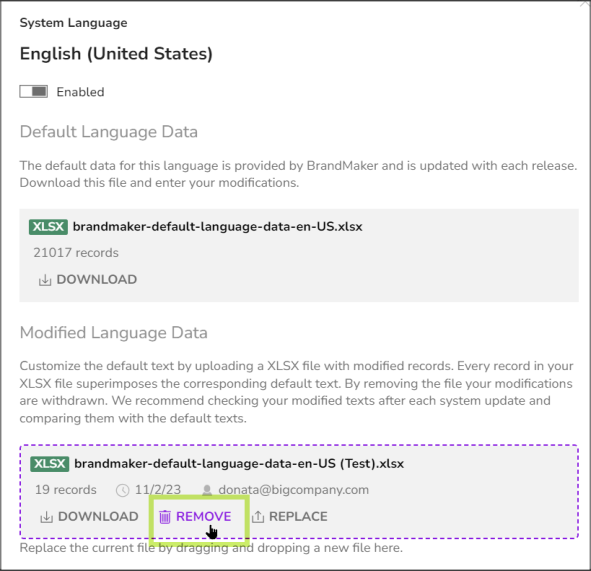
A dialog box will slide in on the right side.
The modified texts are deleted. The modified texts are immediately effective and visible with the next page reload of your browser.